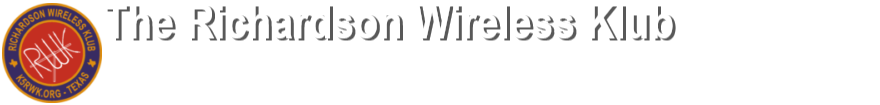Your Technician license lets you do so much more than operate on VHF and UHF frequencies. Since the elimination of the Novice class license and the elimination of the Morse Code requirement, the Technician license has included all of the former privileges of the Novice license, as well as additional voice and data. These privileges are all in the High Frequency (HF) spectrum.
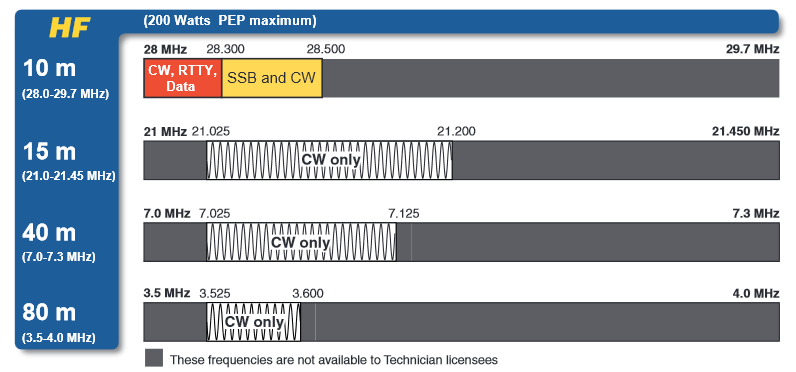
You should be excited by these privileges because they are a very small part of the HF privileges available to General class and Amateur Extra class hams. A “gateway drug” to make you want to upgrade your license.
Let’s take a look at these HF Technician privileges a bit more closely…
All HF Privileges In General
HF privileges differ from VHF/UHF privileges in several regards:
Spectrum Allocation – HF spectrum is precious. Hams have been allocated a very small portion of the very valuable HF spectrum. The entire HF spectrum allocation would easily fit into just a portion of the 4 MHz-wide 2 Meter band allocation. However precious, us Hams have made it work.
Operating Modes – Most VHF operations is using FM narrow-band voice. Other modes exist and are used (such as “weak signal” work on 2 meters and above), but the vast majority is FM. On HF, SSB, Data, and CW are the common modes. Occasionally FM is used, but is not allowed on most bands due to the wide bandwidth that it requires.
Band Characteristics – Each band in the HF spectrum has its’ own “personality”, through a combination of propagation, shared users (some HF bands are partially shared with other services in other parts of the world), and tradition.
10 Meters – Voice, Data, & CW
The 10 Meter band is my personal favorite HF band. It’s big (a whopping 1.7 MHz wide – bigger than most other HF allocations combined), it’s (mostly) exclusive, it’s quiet (very low noise levels compared to other HF bands), and it’s fun (when the band is “open” you can communicate worldwide). Because it’s wide, you can spread out – you will hear very few QSOs on top of each other. The individual mode allocations are very wide.
Why is it not used more? Mainly due to where it lives in the HF spectrum – at the top. 10 Meters is not “open” all the time because the ionosphere doesn’t consistently get energized to refract 10M signals, allowing long-range communications. But when it’s open, it’s OPEN! Worldwide communications is possible. You can tune 10 Meters and you will hear nothing and then Boom! a station from VK (Australia) or ZL (New Zealand) from half-way around the world will be there clear as a bell and S9, sounding like they are just down the street.
As a Technician, you may have heard about CW, SSB, RTTY and Data modes in your license exam, but you’ve likely never used them! Well on 10M you can – read on to see how! See, I told you that you would miss out if you ignored your HF privileges.
CW
CW was much more popular when all Hams had to be proficient in morse code to be licensed (prior to 2007), now as a Ham you can learn CW because you want to, not because you have to. We have ways to help if you want to Learn CW.
RTTY
RTTY (Radio TeleTYpe) is the original “data” mode for Ham radio. It uses narrow-band audio coding to transmit characters (letters, numbers, and limited symbols) between sending and receiving stations. Prior to 1980, RTTY was “printed” using special teletype printers that were also used by news “wire services” and telegram services such as Western Union. These machines were large, expensive and difficult to maintain. Now, you can use your computer to generate and decode RTTY signals. It’s a very fun mode, but it has taken a back seat to the more popular digital modes, except when there are RTTY contests multiple times a year, and then the bands are full of “diddles” (a sound made by a resting RTTY machine). You can use a free FLdigi program for your computer to operate RTTY and several other modes (including CW).
FT-8 and FT-4
By far, the most popular digital mode today is FT-8 (and its’ little brother FT-4). FT-8 was created by Joe Taylor W1JT, a Princeton physicist, and uses modern coding theory to create a slow-but-reliable communications mode that is suitable for weak signals. The original weak signal mode he invented was intended for Moonbounce (yes, bouncing radio signals off the Moon!) and was very long baseline multi-minute exchange. But then Joe said “lets change a few things and speed it up a little and try it on HF”. The result is FT-8, which allows Hams to have a very basic QSO “exchange” of signal report and position way below the noise floor. These communications would not be possible using SSB or even CW. Coding theory allows the signals to be pulled out of the noise reliably, but the casualty is the amount of information transferred: FT-8 QSOs are not exactly “ragchews” or even the most basic CW QSO. Nevertheless, they meet the criteria for a two-way QSO between two Hams (and are valid for most geographic operating awards, such as Worked All States and DX Century Club).
You use a computer interfaced to your HF radio to work FT-8 and FT-4 (as well as most other digital data modes). Joe Taylor even provides a free program for your PC to operate FT-8: WSJT-X (Weak Signal Joe Taylor – Experimental).
[WSJT-X Screenshot]
Single Sideband (SSB)
Single Sideband (SSB) voice allows you as a Technician to “talk” to other hams all over the world. It doesn’t get much better than that! With your “entry class” license, you can talk to other hams worldwide, and see why you want to upgrade your license to unlock the rest of the HF spectrum. Sure, 10 Meters isn’t always open, but when it is, it’s fantastic.
15, 40 and 80 Meters: CW Only
While not the spread-out allocation available on 10 Meters, the small portions allocated in the 15, 40, and 80 Meter bands can still be fun to use. Of course, it requires that you Learn CW, but if you do you will learn that each band has its own personality and offers its own opportunities for local and DX (far away) communications.
Next: T1000 – Upgrading to General
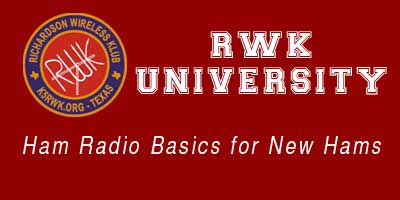
What Do You Need to Use Your HF Privileges?
You will need a basic HF “station” – the type of station that you would use to fully use your General or Extra license. The equipment is different than the equipment that you are using for your VHF/UHF communications.
Radios
There are many types and models of HF radios available – and you can even build your own if you have the technical know-how. Because of the higher power and more frequencies, these radios tend to be larger than basic FM mobile radios. They tend to be set up and used in a fixed position – a desk or table – and not portable.
[Typical HF Ham Radio]
If you are looking for a cost-effective “starter” 10M radio, the Anytone AT-6666 is a good option. It’s 50 watts (better than a QRP radio) and both SSB and FM (yes, it’s really a glorified CB, but it works!).
Antennas
Because of the different frequencies involved, HF antennas tend to be bigger and more complex than what you have for VHF. Many HF antennas are made of wire and you can (and should) build them yourself! More complex multi-band antennas can be purchased if you desire more performance.
Get Started With a SDR
You can start your HF journey with a cheap Software Defined Radio (SDR) that you hook to a PC.
[RTL-SDR Pic]
With it and a simple outdoor antenna (that you will need later), you can listen (but not transmit) to the upper HF bands. They are fairly easy to use, but the performance is what you would expect from a $25 radio – performance will be much better from a traditional HF radio – but it will give you a taste of what’s in store.
Build Your Own Simple 10 Meter Antenna
You can build a simple and very effective HF antenna for 10 Meters out of wire. It’s compact and you should be able to mount it most anywhere on even the smallest houses or apartments.
[10 Meter Dipole]
Callum M0MCX shows how to build a simple 10M Vertical or Dipole in your attic (or patio).
RWK University original content is Copyright 2022 by the Chip Coker KD4C and the Richardson Wireless Klub. Reproduction, extraction or use of this material by any other entity is with explicit permission only.