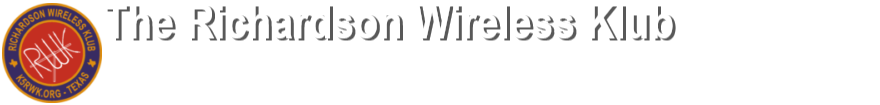RWK is proud to offer Amateur (Ham) Radio License Exam testing as a service to our members and local Dallas and North Texas community. Test sessions are conducted either in person or remotely by computer. Our In-person License Testing sessions are just before our monthly meetings and are convenient for members and prospective members. Our Remote/Online License Testing sessions are held weekly and are a convenient way to test for your license if you are not close to our meeting location. Our VE Team has tested candidates from all 50 states and several overseas locations!
Our Volunteer Examiner Team conducts exams though W5YI-VEC, and the fee for an exam session is $14, unless you are a member of RWK. The RWK VE team is currently paying the $14 testing fee for one test per license class for members of the RWK – in other words, if you join the RWK, your tests are free (as long as you keep passing them). If you are not yet licensed and wish to join RWK to receive a free Technician exam, go ahead and register for an exam, then contact the examination coordinator after registration, before you pay for the exam. Contact details will be emailed to you after registration.
Remote/Online Exam Sessions
RWK conducts remote/online VE testing every week, usually at 6pm Central time on Thursday evening (Weds evening on the first Weds of the month). Please check the schedule to the right to see upcoming sessions.
The Remote/Online Exam Process
RWK members conduct remote license exam sessions by computer using Zoom and Exam Tools, which is provided by hamstudy.org (HamStudy.org is a great way to study for your license!). If you meet the requirements for Remote License Testing (see below), please see the right column for a list of our upcoming sessions, what you need to do, and how to register.
Remote license testing is fast and easy and if you pass, in most cases you can have your new license in as little as two business days.
In case you’ve heard any rumors about online testing not being ‘legal’, or ‘valid’, please refer to this PDF on the FCC website, where they clarify that online exams are perfectly acceptable to them.
What Do You Need for Remote License Testing?
- You need to have a good internet connection capable of supporting video conferencing.
- You need to have a good webcam on your computer. In addition, you may be asked to use a cell phone as a second camera.
- You will need a “clean” environment to take the exam in (an uncluttered desk/table with nothing around that could be hiding cheat methods and one where nobody will be entering the room unexpectedly, which could void the exam).
- While the exam is not time-limited, you will need enough uninterrupted time to finish – starting and stopping is not allowed. Many people can finish in just a few minutes, but you should be prepared to take as much time as you need.
If you can meet these requirements, please Review the Instructions and Procedure for remote testing and check the list on the right to schedule a remote testing session with the K5RWK Test Team.
In-Person License Exam Sessions
RWK conducts in-person license exam sessions in Richardson on the second Monday evening of each month, just before our monthly General Meeting, as a service to the local community. The location is St. Barnabas Presbyterian Church, 1220 W. Beltline Rd, Richardson TX 75080. Time is from 5:30 P.M. until 6:00 P.M. The club meeting starts at 6:00pm and you are encouraged to attend after your test session. . Here is a map of the testing location.

We no longer use paper tests and manual grading. Our in-person tests are conducted using tablet computers – we use the same Exam Tools system that is used for remote testing – which means instant grading and paperless testing. Please bring eyeglasses if you need them to read the screen of a tablet.
Please register in advance for the in-person test session here: hamstudy.org and pre-pay using the link to the right.
Please read our detailed instructions on what you need on our in person instructions page.

Upcoming License Testing Sessions
- Ham License Testing – Remote on April 25, 2024 6:00 pm
- Ham License Testing – Remote on May 1, 2024 6:00 pm
- Ham License Testing – Remote on May 9, 2024 6:00 pm
- Ham License Testing – Remote on May 16, 2024 6:00 pm
To Register for a Test Session
- Select a session from the above list of scheduled sessions and go to hamstudy.org to register.
- Complete your registration with hamstudy.org and receive your registration via email.
- If you are not a member of the RWK, Pay for your exam session here (click the Pay Now button) – you can pay with your Credit/Debit card.
NOTE: If you have not paid or have not followed the remote testing instructions, we cannot administer your exam. Testing fees are non-refundable..
After Your Exam Session Is Complete
As part of your passing license exam, you will be asked to electronically sign two documents: The FCC Quick Form 605 (information that goes to the FCC so they can issue your license) and the CSCE – Certificate of Successful Completion of Exam (proves that you sat before a Volunteer Examiner Team and completed the Elements (requirements) for a Ham Radio License. Electronic signing really speeds the issuance of your new/upgraded license as all the data goes to the VEC and then to the FCC in electronic form.
As of April 19th 2022, the FCC is charging a congressionally-mandated $35 application fee for New License grants, License Renewals, and Vanity Callsign applications. There is no FCC application fee for License Class Upgrades or Administrative Changes (such as mailing address or email address). After passing a license exam for a new ham radio license, you must pay the FCC application fee before your license will be issued. Here’s the steps in the process:
- After you pass your new license exam and electronically sign both the QF605 and CSCE, both will be sent to the VEC (W5YI-VEC) and they will transmit your info to the FCC. This usually happens the morning after your exam.
- The FCC will issue your application a File Number. If a FCC Application Fee is required, the FCC will send you an email with a Notice to Pay link. This link will be to the FCC CORES system (the same system where you obtained your FRN). Please click the link in the FCC email, log in to the CORES system, and pay your $35 application fee. Note, the FCC is having problems with payments from phones/tablets, so use a computer to pay the fee. IMPORTANT: Only pay the fee – do not make any other changes to your application – if you make any other changes, your license issuance will be held up and will not be issued. If you don’t get an email from the FCC early the next business day, you may log on to the FCC CORES system, click the ‘Manage Existing FRNs, and then “FRN Financial to pay your fee.
- After you have paid the application fee, the FCC runs a payment batch process overnight, and usually early next morning your license will be issued. You will receive another email from the FCC with a link to download the Official Copy of your license. That’s when you will find out your callsign. Only you can download the Official Copy of your license – we recommend that you keep it in a safe location and print multiple copies.
- YOU HAVE 10 CALENDAR DAYS TO PAY THE APPLICATION FEE AFTER YOUR FILE NUMBER IS ISSUED. If you do not pay the fee within the 10 calendar days, your application will be dismissed and you will not receive your license. You still have your passed exam credit (the CSCE) which is valid for 365 days after your exam, so you won’t have to take the exam again, but you will have to file another application with the FCC through the VEC.
That’s it. If you pass your exam at one of our regular Thursday evening sessions, pay your Application Fee on Friday, then most likely you will receive your new license on Saturday morning! It’s still pretty quick! Your VE team will be able to answer any specific questions about this process, so be sure to ask after your exam is over.